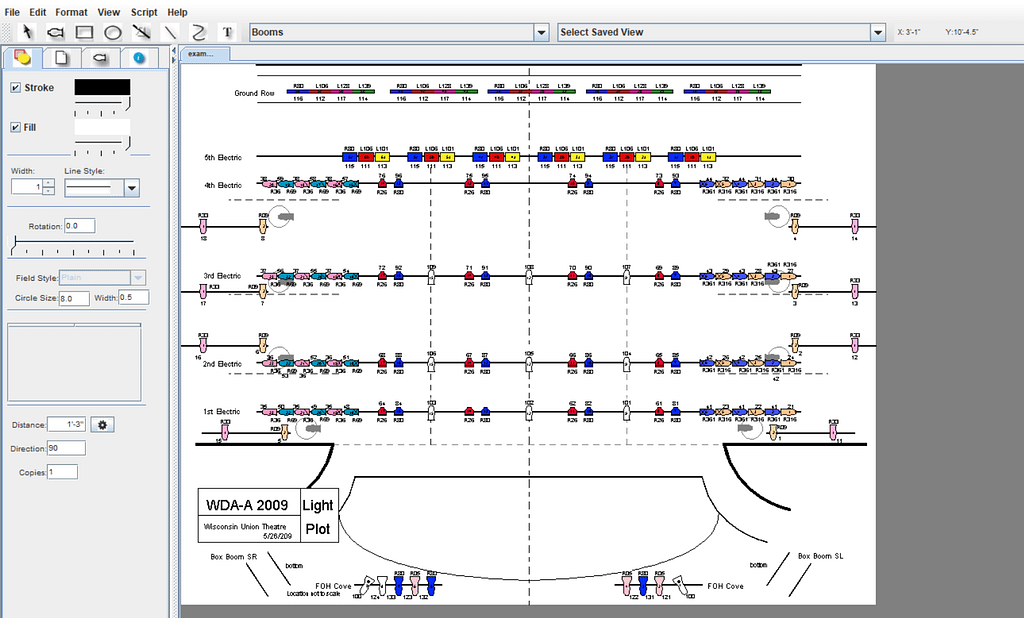jump to section:
Sound
MultiPlay
MultiPlay is a cue system for mainly audio cue, although you can cue lighting software, midi, video etc.
The software is now free to use, download here, Although free to use please support the author with a donation. Take a look at the dev’s website.
The software does take a bit of time to get your head around, but its flawless. So many options for how you play your cues from fades, pre setting volumes, timings etc. Once you have your show set up all you need to do is press the Go button. for easy of use I find a use button very handy. For this I use a Steam deck with a OSC plugin to control the buttons.
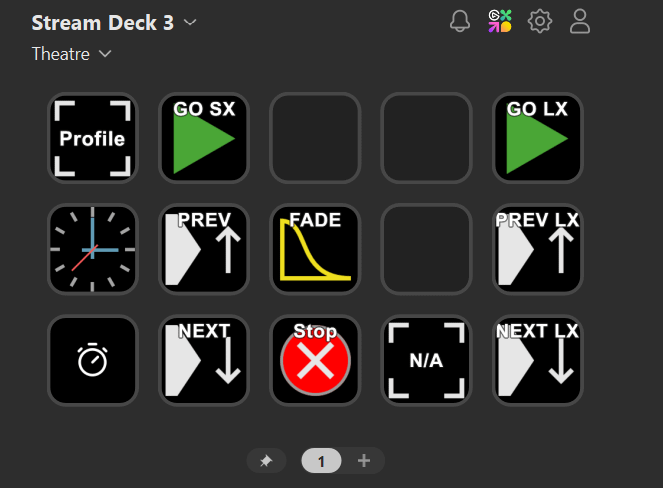
Using these buttons to control Multiplay & QLC all with out using the mouse, which helps when doing both sound & Lighting on the same computer with multiple monitors. If your interested I bought mine from amazon. For the Stream Deck to work I use OSC Commands.
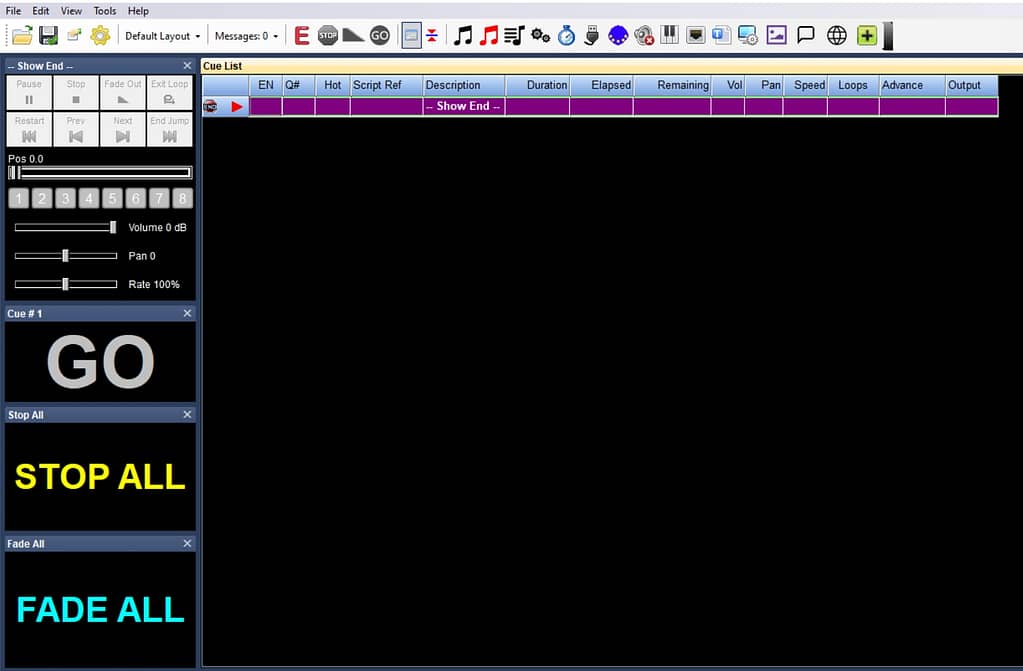
MultiPlay is a Windows based program designed to play cues for theatre or corporate use. It is free to use in both amateur and commercial environments. Some of the cue types available in MultiPlay 3:
- Single (mono or stereo) audio file
- A list of audio files to play sequentially for pre-show, intermission, etc
- Timed pauses
- Control cues to act upon other cues
- Serial or network strings to trigger external devices
- OSC commands
- MIDI sequence (music) playback
- MIDI command to control external equipment
- MIDI Mute for audio muting on external mixer
- Images with transition effects
- Video playback
- Lots more!
Cues can be linked in various ways to play at the same time or after each other, etc as well as stop/fade other cues. Productions can be named, saved, loaded, printed and exported. Each audio cue can be assigned to one of several audio groups. Each of those groups can be assigned any one of the available stereo audio cards. A preview function can be routed to another stereo output. The beta releases may have small issues, but are generally very usable.
Lighting
QLC+
One of my favourite programs to use for lighting control has to be QLC+. This DMX control software is packed with features and I have used it on lots of shows now and I am still finding new features along the way.
With QLC+ you have the ability to run a small show with only a few fixtures to massive show with multiple universes. As will all DMX control software there is a learning curve as all of these programs work a little differently, but the program is broken down in to simple pages for the basic functions such as individual tabs for fixtures, simple desk, inputs & outputs, and the the best most useful page is the virtual console page.
This visual console page is completely customizable to your needs, and all functions, scenes, etc. can be control from here. And as an added bonus the virtual console is available over http, put simply this means you can control your show away from you desk on another computer, phone or tablet.
As well as the http gui control you can also control the software via midi, osc, or other standalone hardware and software via the input/output tab.
QLC+ has a good userbase, with a forum and lots of videos on YouTube to help you get started. The online help pages are also a great way to get started.
And This software is free, it has to be the best free software for DMX, and probably better than a lot of the paid options.
At the moment I am using Version 4 which is the most stable version of the software, which can be download from: https://qlcplus.org/download
and the user manual is here:
Lxplan
LXplan : LXPlan is an application for drawing light plots and generating paperwork. LXPlan combines drawing a light plot with editing information attached to graphic objects in the drawing. LXPlan produces reports by linking the graphics, attached data, and additional databases related to the properties of these objects. LXPlan is still being developed and tested.
Please help by providing feedback on problems encountered using LXPlan. LXPlan is currently available for Windows and Linux (Ubuntu/Debian). LXPlan runs using Java(tm). A version is available for Windows that includes an OpenJDK runtime so that nothing else needs to be installed.
An alternate Windows version is available, primarily for 32bit systems, that uses Oracle Java 8 if it is installed separately. The Linux version uses whatever Java(tm) is the default for the system it is running on.LXPlan is free to use for non-commercial purposes.
Back to top of page
Other software of interest
Adminsoft account: free accounting software
If you find the above software useful consider supporting the authors by sending a donation, so they can continue there good work. If you have any software you recommend leave a comment below.